
5 things you didn’t know you could do with GitHub Projects
Are you ready to unlock the secrets of organization, collaboration, and project magic? Buckle up, because in this edition of The GitHub Insider, we've got a handful of GitHub Projects tips and tricks that will turn you into a project management wizard! 🧙♂️💼 Keep reading for our roundup of 5 things you can do with GitHub Projects:
1. Manage your projects from the command line 💻
Some folks prefer to work in the terminal, and with the GitHub CLI project command, you can manage and automate workflows from the command line. For example, you can create a new project board for your repository with a command like gh repo create-project. Then, you can add issues to this board using the gh issue create command, making it easy to manage and track your project's progress from the command line.
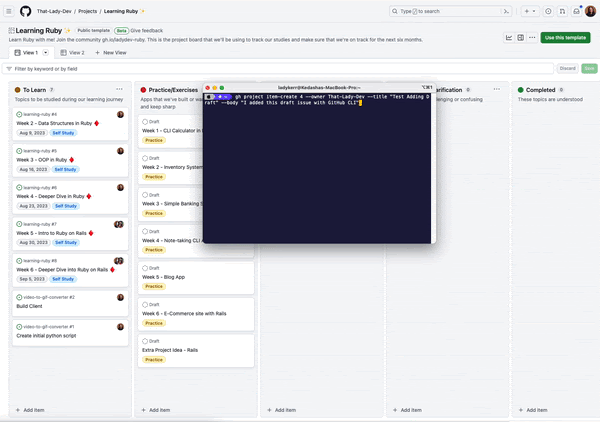
2. Create reusable project templates ♻️
If you often find yourself recreating projects with similar content and structure, you can set a project as a template when creating new projects. To set your project as a template, navigate to the project “Settings” page, and under the “Templates” section, toggle on Make template. This will turn the project into a template that can be used with the green Use this template button at the top of your project or when creating a new project.
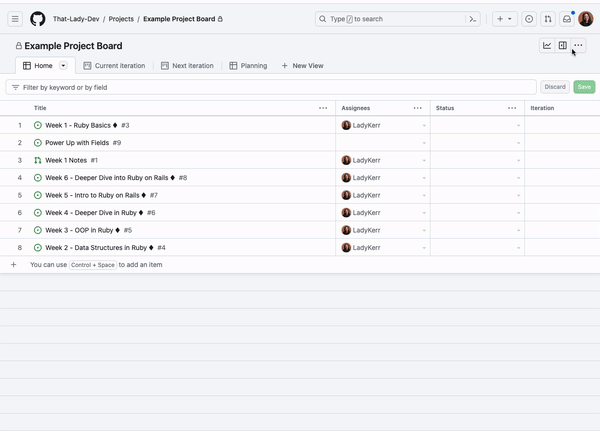
3. Make a copy of a project 👯
In addition to making your project a reusable template, you can also make a one-time copy of an existing project that contains the fields, views, any configured workflows, insights, and draft items from the original project. To copy a project, navigate to the project you want to copy, click the three dots to open the menu, and select Make a copy. This will open up a dialog where you can set the Owner, name the project, and click whether you want draft issues copied over or not.
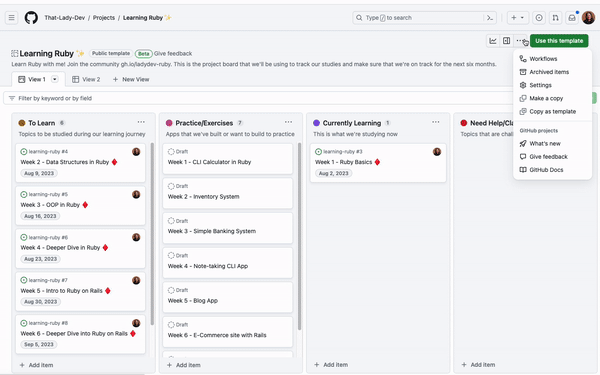
4. Add issues from any organization ➕
If you’re an open source maintainer or a developer with multiple clients, you may be working across various organizations at a time. This also means you have multiple issues to keep track of, and GitHub Projects can help you collate issues from any organization onto a single project. You can do this in one of two ways:
- Copy the issue link from the organization and paste it into the project.
- Search for the organization and repository from the project using # and select the issues you want to add.
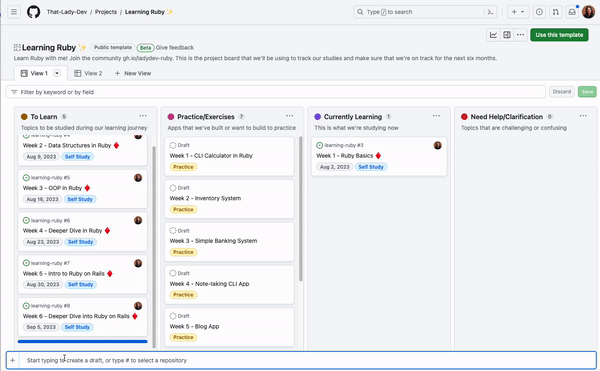
5. Edit multiple items at once 🖋️
Rather than spending time manually updating individual items, you can edit multiple items at once with the bulk editing feature. Let’s say you wanted to assign multiple issues to yourself. On the table layout, assign one issue, highlight and copy the contents of the cell, then select the remaining items you want to be assigned and paste the copied contents. And there you have it: you just assigned yourself to multiple issues at once. Check out this GIF for a visual representation:
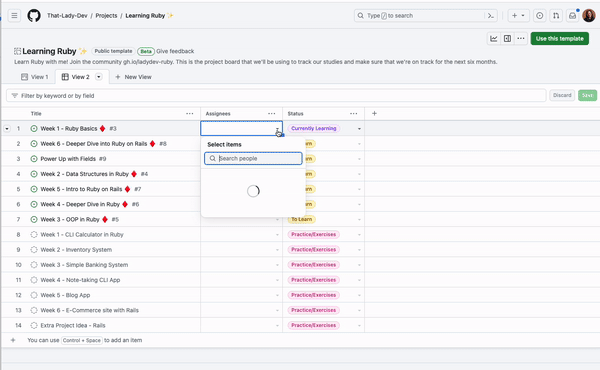
Want 5 more tips and tricks? Check out this blog post. You’re now equipped to work your magic with GitHub Projects!
Get started with GitHub Projects
Get more productivity tips and tricks at GitHub Universe ✨
Our one-of-a-kind developer event will feature a DevEx track where you can learn more productivity hacks, join interactive sessions, get certified, and connect with your peers.
Subscribe to our LinkedIn newsletter 🚀
Do your best work on GitHub. Subscribe to our LinkedIn newsletter, Branching Out_.
Join our GitHub Projects conversations 🤖
Visit our community forum to see what people are saying + offer your own two cents.


